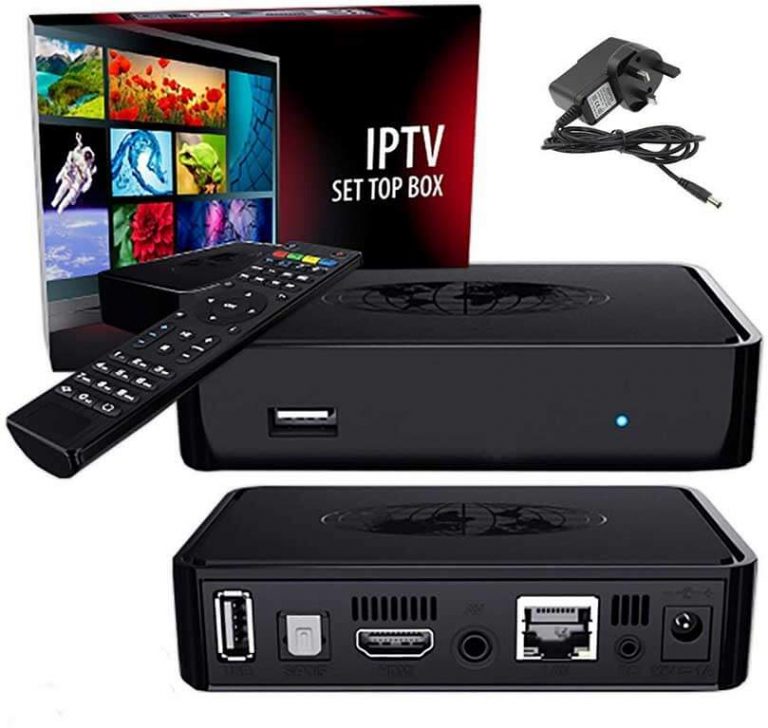WORLD'S BEST TV SERVICE PROVIDER
 No More Expensive Cable Bills
No More Expensive Cable Bills
 No Hardware to Install
No Hardware to Install

 No More Expensive Cable Bills
No More Expensive Cable Bills
 No Hardware to Install
No Hardware to Install

After purchasing your IPTV Package you will be shortly receiving a URL link in your email inbox.
Step 1: On your MAG Device, go to Settings
Step 2: Add a server or edit a server
Step 3: Find URL Portal
Step 4: Enter the URL which you receive in the subscription email
Step 5: You should have all the channels now including Live TV, Movies, TV Shows.
Note: Click here for a video if you have any problems. (https://youtu.be/KfuzXbF55lw)