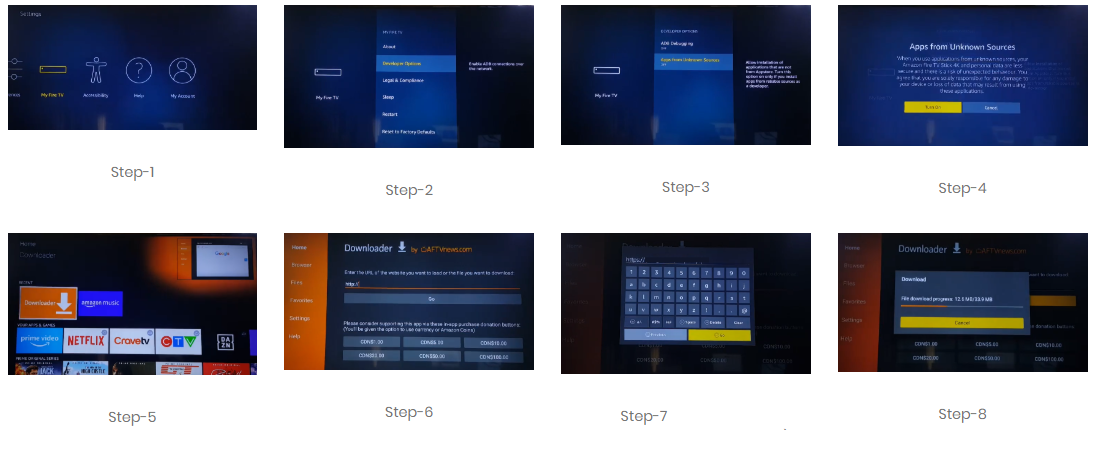WORLD'S BEST TV SERVICE PROVIDER
 No More Expensive Cable Bills
No More Expensive Cable Bills
 No Hardware to Install
No Hardware to Install

 No More Expensive Cable Bills
No More Expensive Cable Bills
 No Hardware to Install
No Hardware to Install

First we need to enable files from unknown sources.
Step 1: Start your Fire TV and go to the Home page.
Step 2: Select Settings.
Step 3: Select Device and Developer Options.
Step 4: Toggle ‘Apps from Unknown Sources’ to on.
Step 5: Navigate to the APK file, select it, download and install.
Step 6: APK URL can be be found in the subscription email.